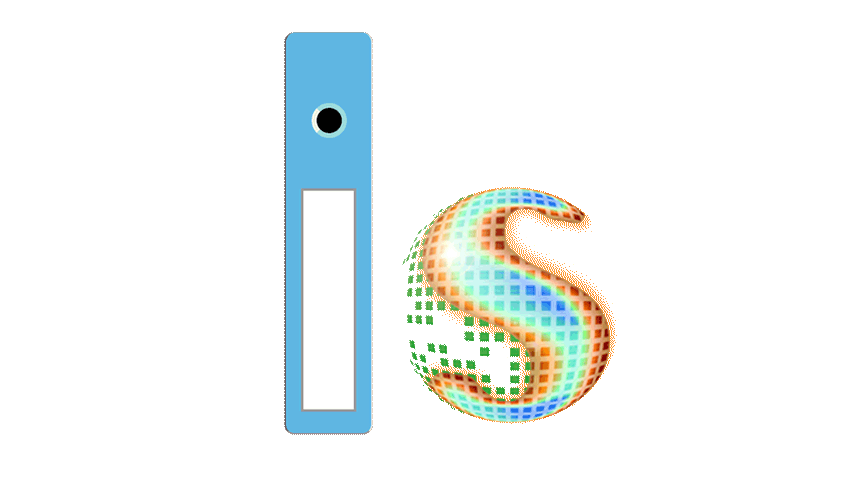
Online Information and Operating System
Cloud all in one for our numeric life
All activities in chronological order. Hover at any time the button MENU, at the top left, to add various types of records or list existing Cards of the same type or quickly consult the Sections of your Binders.
Each card contains buttons that allow you to add the contact to the Agenda, to print the latest Letter, to send the latest electronic Newsletter, to attach multimedia files and to compress them for publication.
You can also invoice your contact in one click and print an invoice with a professional layout.
You can also add a personalized message to the invoice. If it is a memo type record, the Memotext button appears.
At the bottom of any list, you have several filters to output cards that contain an email address or a postal address or a mobile phone. And three buttons to print or send to them, the last Letter, the last Circular or the last SMS.
The function: Extract duplicates, creates ready-to-use lists. The log allows you to go back in time and draw time-stamped reports according to a given category, folder or section…
All the functions use the same interface and logic.
The "Share with" field allows you to give a reading and writing access, to one or several of your cards, you'd like to share with a colleague.
The field opposite "Publish as" gives a read-only access to your card. (see Public Catalogue function).
Check emails received via Gmail.
Integrated email reception from Gmail:
Reply to emails forwarded to Gmail with the email address used to create your ImS account. This "non gmail" address must be forwarded to your @gmail address to be read by the ImS manager. If you only have a @gmail.com address to create your account on ImS, the reception of your emails by your recipients will be notified by Google as not having been sent from Gmail. It is therefore better to create your ImS account with a non-gmail address.
You can set aside some important emails and classify them via the fields and selectors named "Folder" and "Section" or simply via the "Category" field. It's faster to find an important email in your folders than it is to search through all your Gmail messages.
Email sending is being done entirely via ims.symbol.ch and not via Gmail. This allows you to remain anonymous because your mailings do not pass through and are not scanned by Gmail for "advertising" purposes.
To remain completely anonymous, you should read your emails on ImS.
The top menu "Favorites" allows you to have a direct link to your webmail address. A click on the "checkbox" next to the "Web page" field of a form, allows to feed the list of favorite links.
A future development will allow you to connect to any email provider, in order to take advantage of the ImS options currently offered only to manage "your Gmail".
An address at symbol.ch or memoman.tv will be given to you on request.
Other emails providers will be available
Invoice a contact and print him an invoice directly from his card.
Search for a contact and open its file, press the "Invoice" button. A form opens with the fields necessary for all accounting programs. With the same gesture you produce an invoice and an accounting entry simply by entering a label, a price and the type of transaction (invoice, cash in, cash out...) You will only have to export these entries into your accounting program, Symbol is very useful for all the cash transactions made in the field. You can also give the accounting codes that correspond to your accounting software, however your cash flow, the follow-up of your expenses and cash receipts will be recorded correctly without having to enter the accounting codes. For example, you can enter cash-in at he date of it from the contact's card and his or her debit balance will be adjusted. In the near future we will connect Symbol to the bank accounts of its users to automate the writing of transactions.
A given wording becomes a selectable item for the next invoice to be issued. You can also attach a file to each accounting entry, a scanned or photographed receipt, a pdf or xlsx or other.
To print, you have to prepare a Letter. In this form you have to give at least a Title, for example "Invoice", you can also give a personalized text in the integrated word processor. Finally you go back to the Contact card and this time you click on the "Print Invoice" button. An invoice layout and address will be displayed with all the items you have invoiced. All you have to do now is press "CTRL-P" on your keyboard or the "Print" menu of your browser to output the Invoice on paper or create a Pdf file as well.
You can use the same Letter for your next invoices.
If in the meantime you have written other Letters, simply open the Letter with the title "Invoice" and save it so that it becomes the current Letter. This most recent Letter is then automatically used when you decide to print a Letter or Invoice to a contact. Press the "Print" or "Print Invoice" button on the card.
Print & Email & SMS marketing.
All your communications operations managed by the same system!
Don't scatter your address lists across different Internet services. Tracking and history of contact activity would be incomplete and your data would be decentralized.
In fact, any Newsletter you send are automatically stored in a Binder. This allows you to know how many recipients, to whom and when you have sent this or that Newsletter.
The sending of printed Letters and the sending of electronic Newsletters to one or more contacts are stored in separate Binders.
Depending on the language used in the Letter, a dedicated Binder to this language is generated.
Start up immediately.
No more need for Excell, Access and Word to do direct mail. No more need to configure a connection to a Microsoft database… The connection is done by simply creating a free account on ims.symbol.ch.
All your data are therefore organized, centralized and accessible from anywhere.
Now all you have to do is collect your addresses. You can do this manually or in series via the "data injection" function. And it's done, once and for all! You're ready for paper mailings, electronic Newsletters and much more… (soon the same possibilities via SMS).
Manage as many catalogs of items as you want, with as many multimedia files attached to each publicly shared cards and as many texts and links and layouts as you can create using the word processor built into each form.
To share, simply enter a word in the field, Publish As. Access this field directly with the button, Share, at the top of the page of a form. Once the form has been saved, a mini website is then accessible under the given name.
Via your page, Account/Modify my profile, you can give or cut access to your catalogs, just change the sharing key. To remove an item from the list, simply remove the name given in the "Publish as" field.
If you have filled in the field, Publish as, you will find the Internet addresses of your various catalogues on the page: Edit my profile. You will have a site that only displays your shared cards. The cards are read-only.
Your contacts can search through your articles by keywords. If you use the +1 Webpage form, they can then sort your articles by price as well as by brand or publisher, author or manufacturer, object or subject, function or title. If you add a Paypal button or another payment service, you will have a complete merchant site.
Access your data even in the event of an Internet outage. Save your data locally and regularly! Several formats are available: xls, csv, xml, json. We do not plan to program an automatic synchronization because it pollutes the networks and thus the nature. Our support can help you, do not hesitate to contact us.
Admin/Import-Export Function
In addition to being able to inject lists of data, the function allows you to add multiple and combined filters so that any query on your database can be performed. ImS has a lot of filters but if one is missing, you can program it with this function. To inject data you just need to have an Excell file with column headers identical to those used by ImS. To do this, you can use the structure of a backup file (see Backup Function) and place, for example, a list of email addresses in the column Email_address. Click on the "Import" icon and choose your Excell file (.xls or xslx) in order to inject it. A confirmation of the number of imported lines in your database is displayed. You can also work with csv, json and xml formats. The database named "pdximports" contains your data, the database "suiviclients" manages the follow-up of the attachments to your data, as well as the invoices linked to a contact form.
Your data in the ImS manager are not resold and we guarantee that they are never scanned for any purpose. Only you are authorized to search your data. Your data is encrypted from start to finish. Internally, collaborators cannot access the database and decrypt your information. Access to sensitive files is restricted to only one living person at a time. The encryption key can only be transmitted in the presence of a Notary who manages the estate. External audit certifications will be undertaken and published here.
With Symbol you are at home. And that's all there is to it!
I, Pierre Damien von Muralt, as the founder of Symbol SA and inventor of the memoman language learning method and the integrated management and production system ImS, guarantee total confidentiality, and personally commit myself to maintaining the highest level of security for your databases, and files uploaded to the secure area. Click in the checkbox "In the secure area" before pressing the "Upload" button so that your files attached to a card, are only accessible by you.
Lists of files attached to any of your files. To upload a file to your Cloud, you must first create a record. You can find a file by launching a search on the file name or its extension. (Search inside the contents of a Pdf Docx file and other files containing text soon available)
Create captioned videos!
Create advertising videos to support your visibility and offer monolingual or bilingual subtitling to be understood by a wider audience.
Bilingual videos are also welcome at Memoman.TV as they can be used to learn or teach languages, which is the primary function and mission of Memoman, a product also developed by Symbol.
Translate an expression and find human translations from the Memovideos. To be used on Memoman.TV